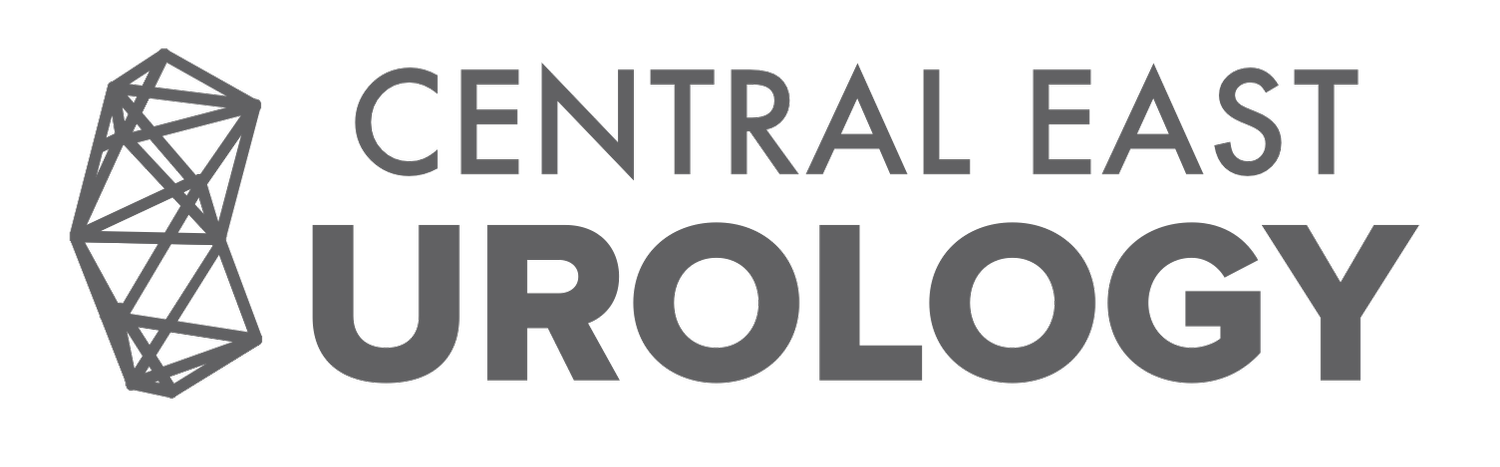Virtual Care Visits
We do our best to make sure that any information you give to us during virtual care visits is private and secure, but no video or audio tools, including your telephone, are ever completely secure. There is an increased security risk that your health information may be intercepted or disclosed to third parties when using video or audio communications tools.
To help us keep your information safe and secure, you can:
Understand that this method of communication is not secure in the same way as a private appointment in an exam room.
Use a private phone/computer/device (i.e. not an employer’s or third party’s phone/computer/device) and a secure internet connection. For example, using a personal computer or tablet is more secure than using someone else’s computer, and your access to the Internet on your home network will generally be more secure than an open guest Wi-Fi connection.
You should also understand that virtual care is not a substitute for in-person communication or clinical examinations, where appropriate, or for going to an Emergency Department when needed (including for any urgent care that may be required).
If you are concerned about using video or audio tools for virtual care, you can ask our office to arrange an in-person visit.
Virtual care FAQs
How do I prepare for a telephone visit?
Please wait by your telephone at the scheduled date and time. Similar to an in-person visit, be prepared to wait up to 45 minutes for your call. Please have your health card, list of medications and any other relevant information available. In case you require a prescription, please have the name of your pharmacy and their telephone and fax numbers available. If you are not comfortable speaking English, please have a family member or trusted friend by the telephone to help with translation. Please answer calls with an “unknown” or “blocked” Caller ID, or from an unexpected number, as this may be your urologist.
How do I prepare for a video visit?
We currently use multiple video platforms to conduct our secure video visits including Medeo and Doxy.me. You will be notified by your urologist as to which video platform you will be using for your visit.
Please connect to your video call 10 minutes prior to your scheduled time and be prepared to wait up to 45 minutes for your urologist to join. Please have your health card, list of medications and any other relevant information available. In case you require a prescription, please have the name of your pharmacy and their telephone and fax numbers available. If you are not comfortable speaking English, please have a family member or trusted friend by the telephone to help with translation.
How do I connect to a Doxy.me video visit?
If you have been scheduled for a Doxy.me video visit, please click on one of the following links to enter your urologist’s virtual waiting room:
Dr. Zachary Klinghoffer - www.doxy.me/drklinghoffer
How do I connect to a Medeo video visit?
You will need to create a password-protected Medeo account prior to your visit. To create and account and for more information on how to prepare for a virtual video visit through Medeo, please visit the Medeo website.
If you have been scheduled for a Medeo video visit, please follow the instructions in the Medeo e-mail invitation to connect to the Medeo system. If you have already been scheduled for a video visit and have not received instructions by e-mail, please check your junk mail or spam folder. You can connect to your Medeo video visit through a web broswer or through the Medeo app on iOS or Android.
I don’t want virtual care. How can I be seen in-person?
If you are concerned about using video or audio tools for virtual care, you can ask our office to arrange an in-person visit.